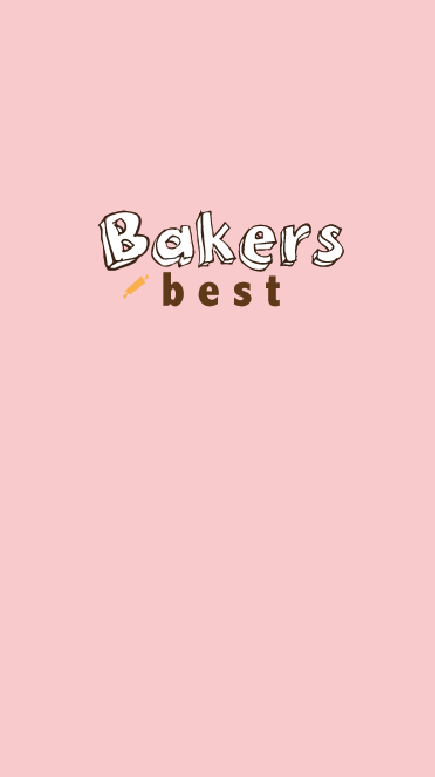Portfolio (Scribd.com):
Project Corrections/Time spent: I spent and hour and a half redoing my Event Ad, fixing the picture and other details like that. I spent 30 minutes fixing one of my logos, putting white behind the lettering. Then another 30 minutes to make final touches on my brochure.
Top 3 things learned in this course:
1) How to use the Pages in InDesign to make a beautiful book
2) Organization is key in the process of compiling projects
3) Uploading InDesign projects in InDesign need to be saved as a jpeg in order for the background to be white.
Future application of Visual Media: Manipulating pictures for family photo projects, creating ads for my children’s accomplishments, RS fliers for activities, marketing for family businesses, etc. Yes, I am excited that I have skills now that will benefit me in the future.
Programs/Tools Used: Adobe InDesign, Scribd
Font #1 Name & Category: Herculanam; Decorative
Font #2 Name & Category: Book Antiqua; Old Style
Sources (Links to images on orginal websites): http://www.cgtextures.com/